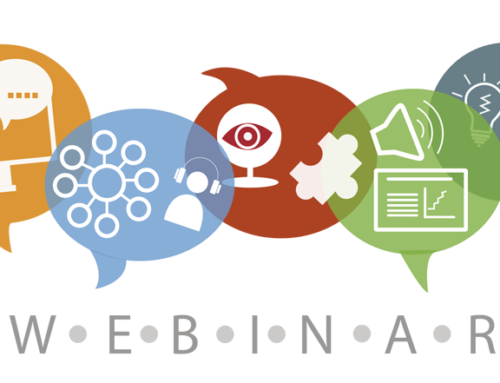Free AT Webinars in March
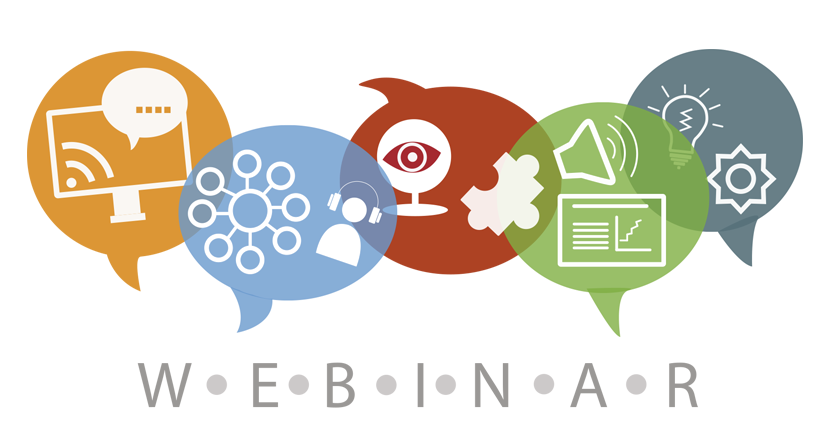
All links open in a new tab:
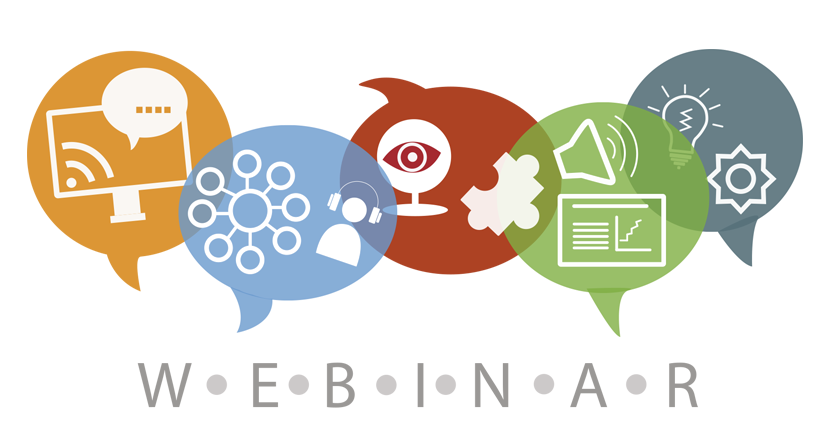
The Accessible Technology Coalition compiles this listing of free webinars from around the Web! Follow the ATC Facebook page for late additions.
Here are the free webinars for March 2018! Some require pre-registration. All are 1 hour long unless otherwise noted.
Free Webinars – Adults and Transition-Aged
Free Telecommunications Solutions in California from AbilityTools
March 6th, 2018 at 10:30 am Pacific, 1:30 pm Eastern
Speech2RTT (Transcribes speech to text, in real-time, on Android) from EASI
March 6, 2018 at 11am Pacific, 2 pm Eastern
Tools, Tips, and Tricks on Mobile and Web Platforms for Users with Disabilities from Great Lakes ADA Center
March 8, 2018 at 11:30 am Pacific, 2:30 pm Eastern (90 min.)
Free Webinars – K-12 Educators & Parents
Study Skills 1: Research and Note-taking Skills from CTD
March 1, 2018 at 9:30 am Pacific, 12:30 pm Eastern
Tactile Map Guidelines from Texas School for the Blind and Visually Impaired
March 6, 2018 at 1 pm Pacific, 4 pm Eastern
AT and Apps to Support Math for Diverse Learners! from CTD
March 14, 2018 at 1 pm Pacific, 4 pm Eastern
Assistive Technology: What is it and How to Use it from PACER
March 21, 2018 at 9 am Pacific, 12 pm Eastern (90 min.)
Study Skills 2: Multi-Sensory Learning and Review from CTD
March 22, 2018 at 9:30am Pacific, 12:30pm Eastern
ABCs & AAC: Alphabet Books in AAC Implementation from AbleNet
March 28, 2018 at 9am Pacific, 12pm Eastern (75 min.)
SETC webinars are at 3:30 pm Pacific, 6:30 pm Eastern, except the first.
March 5: AT Chatter: Chrome Accessibility (11:30am Pacific, 2:30pm Eastern)
March 6: ATIA Recap
March 12: AEM for Success!
March 14: Overview of Reading Accommodations
March 15: Switch Access to Chromebooks and iPads
March 19: Top 5 AAC Apps (12pm Pacific, 3pm Eastern)
March 20: Access to Print & Electronic Text
March 22: Speech Recognition: When, Where, & Why
March 26: 3rd Party Keyboards in iOS
You May Have Missed
AT101: Understanding and Advocating for Assistive Technology and AT102: Back to the Basics-Tablets and Apps for LD from Learning Disabilities Assn. of America
PDF Accessibility: A Deeper Dive – Exploring Tools and Solutions from Great Lakes ADA Center
AT Video Pick of the Month
Symbols and Learning to Read with Dr. Caroline Musselwhite. Dr. Caroline Musselwhite is an assistive technology specialist with more than 30 years of experience working with children and adolescents with significant disabilities.
Monthly Blog Digest
Search the blog
State AT Program Blogs
California
Florida
Indiana
Kentucky
Louisiana
Maryland
Massachusetts
Michigan
Montana
North Carolina
North Dakota
Utah
State AT Program Blogs
The AT3 Center, the Association of AT Act Programs (ATAP), and the Administration on Community Living (ACL) make no endorsement, representation, or warranty expressed or implied for any product, device, or information set forth in this blog. The AT3 Center, ATAP, and ACL have not examined, reviewed, or tested any product or device hereto referred.