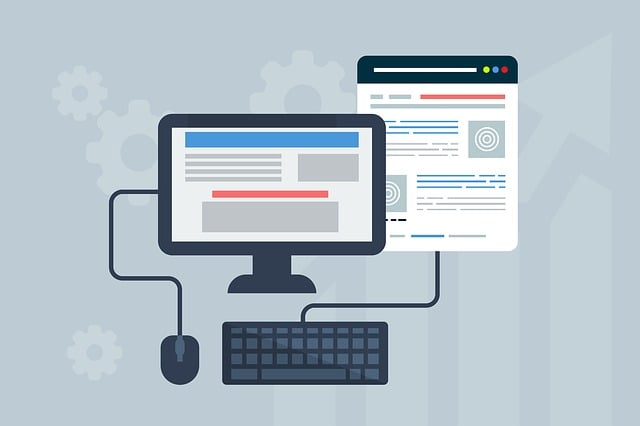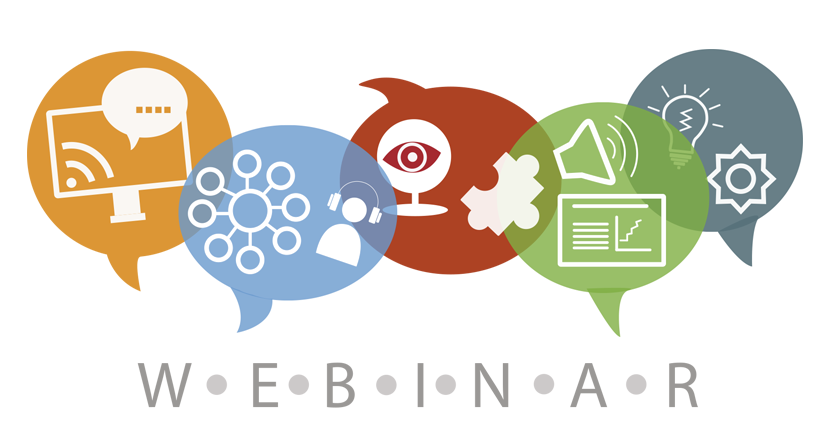Free Online Reading Tools for Heading Back to School

Thanks to Laura Medcalf of the INDATA Project, Indiana’s Assistive Technology (AT) program, for this post highlighting four free literacy tools.

There are countless apps, websites, and tools to help individuals with learning and attention issues. Unfortunately, a lot of these resources can get rather pricey. If you’re looking for free or more affordable options for literacy, keep on reading!
I was diagnosed with attention-deficit/hyperactivity disorder (ADHD) when I was entering sixth grade. One of my biggest challenges in school was reading comprehension. Often I would read the same sentence, paragraph, and/or page dozens of times – and have no idea what I just read. One of the accommodations on my individualized education plan (IEP) was to have text read aloud. It helped tremendously.
Nowadays, there are several online services that can convert text into audio files to be read aloud. Some offer additional features as well such as specialized fonts or text simplifying for improving comprehension.
Four Online Tools to Help with Reading:
Note: the following tools are not just beneficial for individuals with learning and/or attention issues, they may also prove useful for students with physical or cognitive disabilities.
One: NaturalReader
First up is NaturalReader, which offers free text-to-speech right on their website! You can simply paste text or import documents into the online tool, press play, then listen and read along as the text is read aloud. One of the website’s neat features is the Dyslexic Font option which may improve text readability for some users.
Users also have the option to customize the speed the text is read, as well as what voice they’d like to hear (the free version limits voice options, however).
NaturalReader is now also available as a Chrome Extension for reading Google Docs and Webpages aloud.
Two: Rewordify
Rewordify is not a text-to-speech tool. Instead, it re-words difficult text into simpler language. Users paste either text or a website URL for Rewordify to modify.
Beyond re-wording text, Rewordify offers powerful tools for teaching vocabulary. Students may learn words they are stumped by using step-by-step learning sessions and Rewordify will add these words to the users’ vocabulary (and not re-word them in the future). The site additionally offers tools for teachers to create lessons.
Three: Online OCR
Online OCR is yet another free*, useful tool for individuals in and out of school. It converts text from PDF images into digital text (Word, Excel, Plain Text) using optical character recognition (OCR) technology. Once the text is converted, the files can be read aloud with text-to-speech software (such as NaturalReader).
*Note: the website converts up to 15 images per hour for free. Users can purchase additional images (50 for $4.95).
Four: TTSReader
The TTSReader is another free online service that reads text aloud. Users simply write or drop text into the text box and click play. Files may also be uploaded. Just like NaturalReader, it offers multiple voices and speed options. There is also a TTSReader Chrome Extension that will read aloud text users select at webpages, directly from those webpages.
More Resources
Text-to-Speech Technology: What It Is and How It Works from Understood.org (including many software suggestions and how to access at school).
10 Helpful Text-to-Speech Readers for Back to School from dyslexiahelp.umich.edu
3-Minute Tutorial: How to Use Text-to-Speech on a Mobile Device from Understood.org
Learn more about assistive technology for reading and literacy from your State AT Program.
Monthly Blog Digest
Search the blog
State AT Program Blogs
California
Florida
Indiana
Kentucky
Louisiana
Maryland
Massachusetts
Michigan
Montana
North Carolina
North Dakota
Utah
State AT Program Blogs
The AT3 Center, the Association of AT Act Programs (ATAP), and the Administration on Community Living (ACL) make no endorsement, representation, or warranty expressed or implied for any product, device, or information set forth in this blog. The AT3 Center, ATAP, and ACL have not examined, reviewed, or tested any product or device hereto referred.